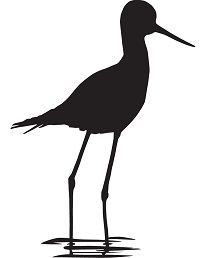Bird Curatorial Manual | Labeling & Numbering Birds
Writing and Numbering Specimen Tags
- Skin and fluid tags are the same rectangular size. In both types of tags, the specimen data (collector and collector number, locality, date, weight, sex, age, molt, fat, reproductive data) go on one side and the identification goes on the other side. The data are written in a specific way.
- Skin tags have a dashed line near the hole where the string goes, on the side of the tag that has the specimen data. Fluid tags lack this dashed line.
- Fluid tags are made of thicker paper to withstand immersion in ethanol without falling apart.
- Skeleton tags are round and made of heavy paper for withstanding the bug colony.
Numbers and data should be written clearly and legibly!
-
Upper right – Collector/preparator name and number, with the number going in front of the name. If the preparator is different from the collector, put the preparator’s name first and write the collector’s name in parentheses underneath the preparator’s name. If the specimen was prepared using the Prep Lab Catalog, write “Prep Lab Catalog” in the upper right with the number (no PLC prefix) in front of that. If there is space, write the preparator’s name below “Prep Lab Catalog;” if there is not enough space on the tag, it is acceptable to omit the name. Please spell out the collector/preparator first and last name, do not use just initials e.g., “Theresa L. Wong” instead of “TLW.”
-
Upper left – Sex, followed by age (e.g. “sk. 100% ossif.”) and reproductive data (e.g., “testes 2 x 1 mm).
-
Middle – Locality from the specific to the general, including the county and state or, if non-US, the department/province and country.
-
Lower left – Weight including units.
-
Lower right – Date in the format “dd mm yyyy”.
-
Lower middle – Fat and molt information.
-
The upper right corner on the back (identification) side of the tag, i.e., the side without the dashed line and with the museum name.
-
Above the dashed line on the front (data) side of the tag. Write the number small enough that you can write above it (below the hole for the string), but large enough that it extends across the dashed line.
Skeletons may either be cleaned (i.e., have gone through the prep lab process) or uncleaned when they are cataloged. In either case, they must have the MVZ catalog number written on the tag before they are installed in the collection or before they go to the prep lab for cleaning.
Uncleaned skeletons will have the tag attached to the carcass with a heavy string. Cleaned skeletons will have the tag inside the box without a string attached. When labeling the tag for an unclean skeleton, write as carefully as possible without pulling the tag too much and potentially breaking bones. For cleaned skeletons, gently remove the skeletal elements from the box until you find the tag, then be sure to gently return all elements plus the tag to the box. Note: It helps to put the skeletal elements on a piece of white printer paper to keep them all together, and you can use the paper to guide the smaller skeletal pieces back into the box. Also, sometimes the skeleton is a tight fit in the box, so be careful when returning the elements to the box that the lid will close without putting pressure on any of the bones.
One side of the round skeleton (also known as skull) tag should have the preparator’s initials and number (or PLC and the number if in the MVZ Prep Lab Catalog), as well as the sex. The other side of the tag should have the mass of the specimen in grams. The accession number may or may not be written on the tag (on the side with the prep number).
The MVZ catalog number should be written in both a 02 archival micron pen and a #4H pencil, along the edge of the tag on the side opposite the preparator’s number. If writing a skull tag for the first time, it is advisable to moisten the surface of the tag initially so that the ink will penetrate.
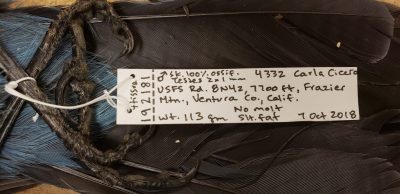
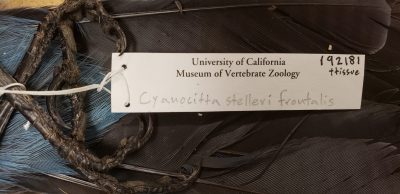

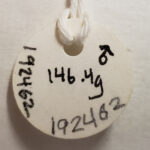




Labeling Fluid Jars and Vials
- top line: scientific name (genus, species, subspecies if applicable)
- middle line: geographic locality (country, state; state, county)
- bottom right: MVZ catalog number(s)
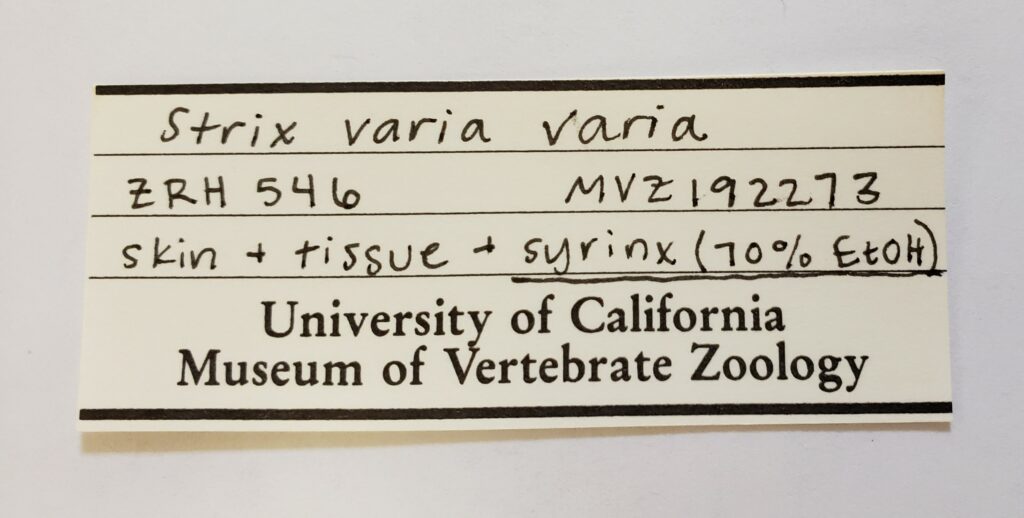
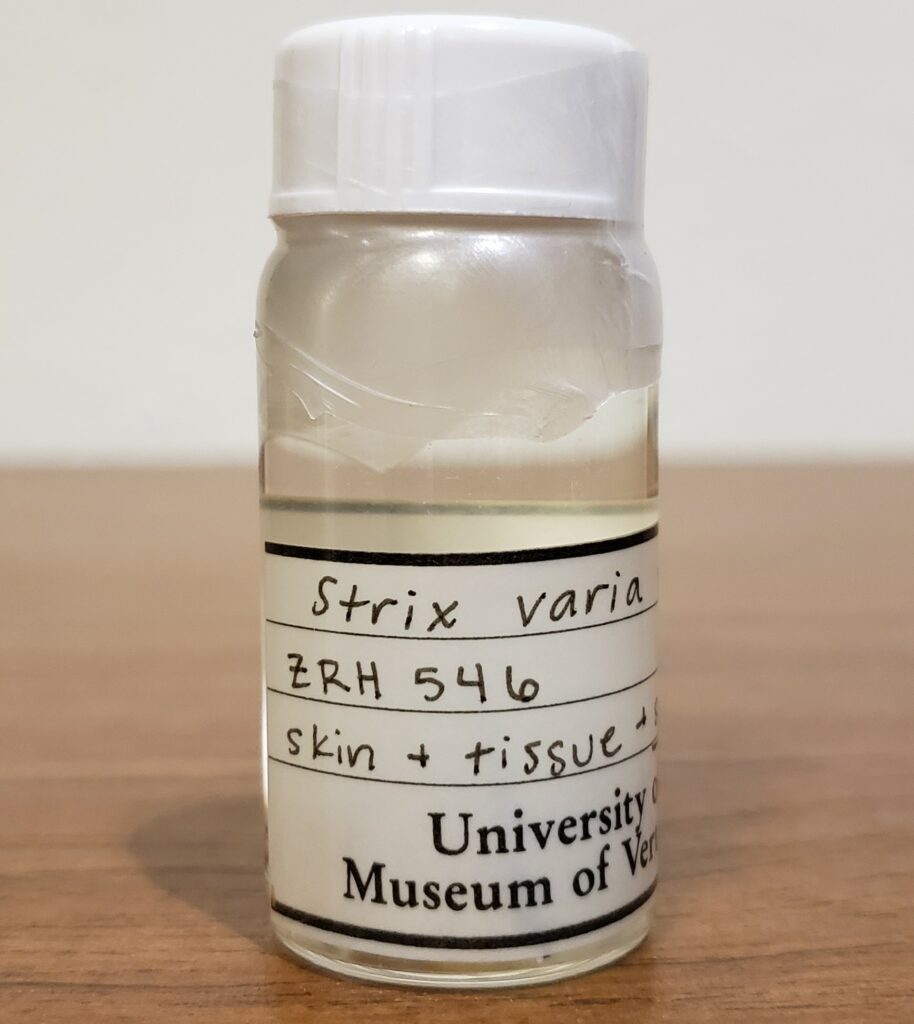
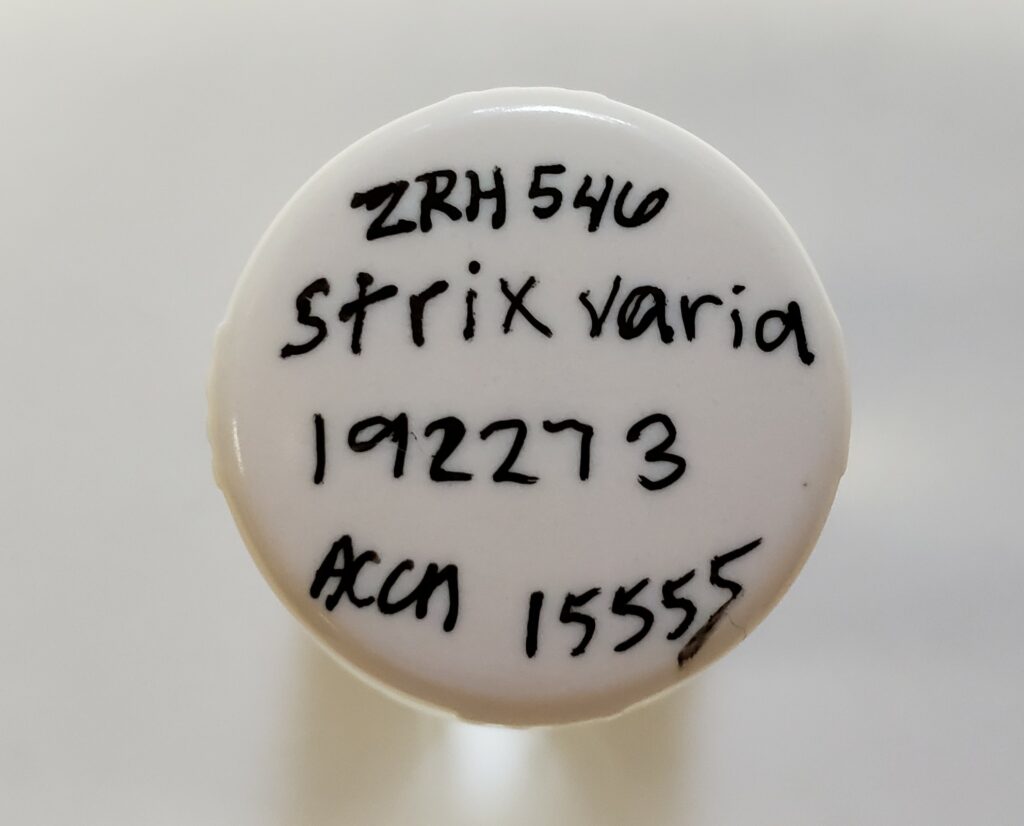
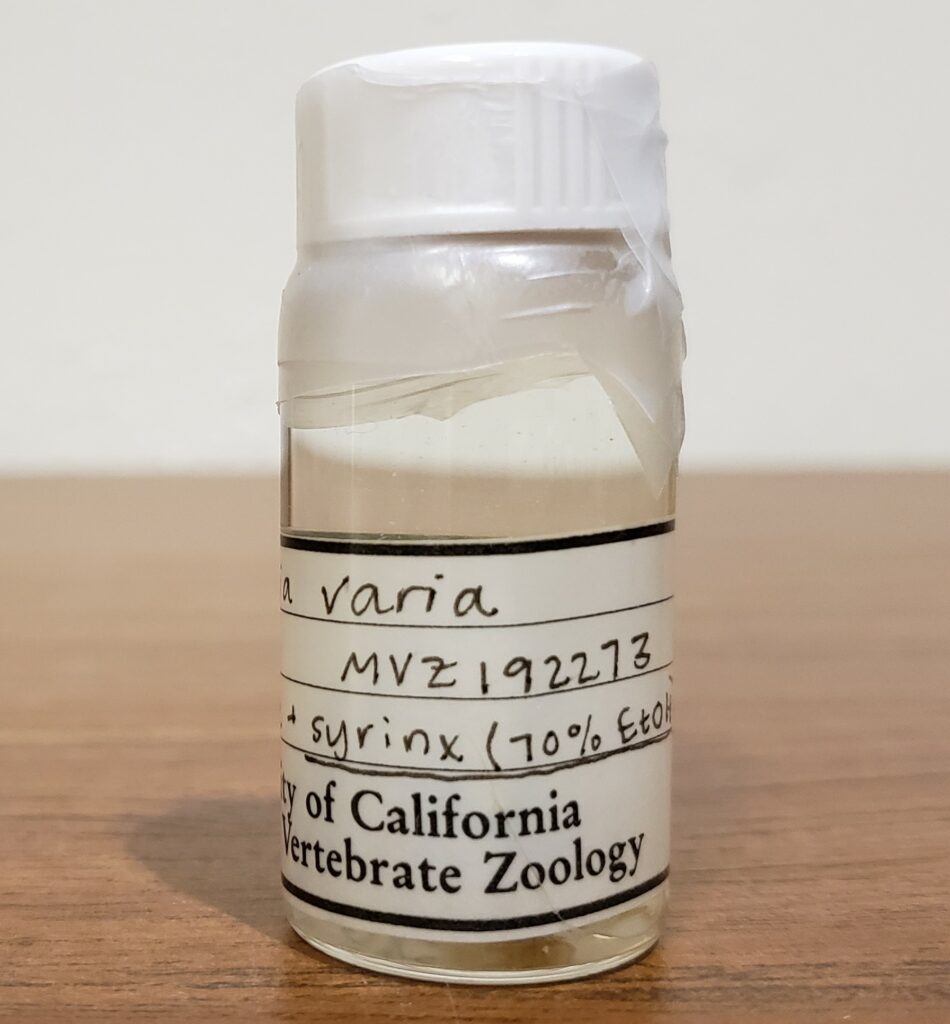
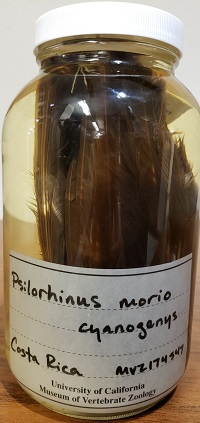
Cleaning and Numbering Skeletons
Skeletons may be cleaned before or after cataloging. For uncleaned skeletons, follow the procedures described for cataloging and labeling. Once the skeletons have been cataloged and the MVZ number has been written on the skeleton tag, they are ready to go back downstairs to the Prep Lab for cleaning.
Place the uncleaned skeleton(s) in a tray in the curatorial case labeled “Skeletons to be Cleaned.” The tray should include a post-it with the accession number and the number of skeletons to be cleaned. Each accession should be recorded on the Google doc “Processing Skeleton Accessions (Prep Lab Bug Colony)” – ask a Staff Curator for access. Include the accession number, collection type (“B” for birds), total number of specimens to be cleaned, request date, your initials as the requestor, a description of the parts (e.g., “skeleton” or “skull” with the number of each), MVZ catalog number(s), and any notes including the location (e.g., “to be cleaned” cabinet). This spreadsheet can be used to track the progress of skeletons as they move through the Prep Lab.
Specimens that have been cleaned also may need to go back to the Prep Lab if they are still greasy or have meat left on the bones. Greasy skeletons cannot be numbered easily. Follow the same procedure when returning skeletons to the Prep Lab for further cleaning.
All skeletal parts must be numbered prior to installing them into the collection. Skeletons should not be numbered until after the following procedures:
- Cleaned and degreased in the MVZ Prep Lab.
- Housed in boxes of the appropriate size, with clean lids (i.e., no old labels).
- Labeled, including writing the MVZ number on the skeleton tag and printing box labels for both the inside and outside of boxes.
The MVZ number should be written neatly and legibly on each bone that is large enough to number. Follow the MVZ Bone Numbering Manual for specific instructions on how to number bird skeletal parts.
Printing Box Labels
Skeletons, eggs, and nests are housed in custom-made archival boxes that use database-generated labels. The MVZ bird collection uses two label sizes: narrow and wide. There are different types of labels depending on the nature of material (e.g., skeleton versus egg/nest) and size of the box. Two labels are printed for every skeleton and nest box – one goes inside the box, and the other adheres to the outside of the box. Egg boxes just need one label that goes inside the box (facing up so that it is visible through the box).
-
Login to Arctos and search for the specimens that need box labels. This is done on the main Arctos Catalog Record search page. You can either search by the accession number or by the catalog numbers. Select MVZ Bird Specimens as the collection. If you are searching by a range of numbers, enter the first and last number separated by a hyphen. If you are searching by a set of discontinuous numbers, enter each number separated by a comma.
-
After you get the result set, go to the “Tools” dropdown and select “Arctos Reporter”
-
In the long list of reports (these are for all of the Arctos collections), select “MVZ:Bird” in the used_by_collections dropdown and click on “apply filters.” This will simplify the options to just two types of labels:

-
Select the type of label that you want to print.
- Skeletons take either “MVZ Bird Narrow box label” or “MVZ Bird Wide box label.” Use the narrow label only for the outside of small (#1) skeleton boxes. All other boxes, and all inside labels, are of the wide dimensions.
- Eggs and nests take “MVZ_Wide_Labels_Egg.”
-
Click on “Open” for the label type you want. This will generate a PDF of the labels. Check the PDF to make sure that the labels look ok – e.g., that the data (names, locality, parts, etc.) aren’t getting cut off or running off the label. Such issues are easily fixed by downloading the label report and editing it in Adobe Acrobat Professional. Long collector/preparator names can be abbreviated by using initials instead of spelling out the first name. Likewise, localities can be abbreviated in explicit ways, e.g., by changing “County” to “Co.”, or state such as “California” to “Calif.”
-
Print the labels on the Xerox printer connected to the curatorial computer near the window. Labels for the inside of boxes get printed on archival high quality paper. Labels for the outside of boxes get printed on paper that has an adhesive back. Both types of paper supplies are in the curatorial area.
-
Print as many labels as possible on a sheet of paper; try not to waste paper. Labels for multiple accessions can be printed on the same paper.
-
Use the paper cutter and/or scissors to neatly cut the labels along the outside lines so that each label is separate.
-
Place the archival wide label inside the box, and adhere the sticky label on the outside of the box. The orientation of the label on the outside of the box is important. For #1 skeleton boxes, place the sticky label on the box at its narrow end. For other skeleton and nest boxes, first look in the collection to see how the box is oriented in the tray where it will be installed (see section on installing birds). The label should be placed on the box (in the middle from side-to-side, at one edge) so that it is facing the front of the tray.
Templates for Gallery Cases and Fluid Room Shelves
 | Standard Case Exterior Label • Fits standard size steel cases • Requires trimming to fit zinc cases • Four labels per page |
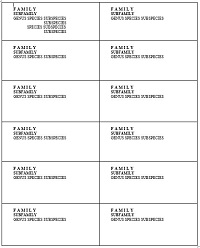 | Drawer Label • Fits standard size steel and wood drawers • Fits steel egg case drawers • 12 labels per page |
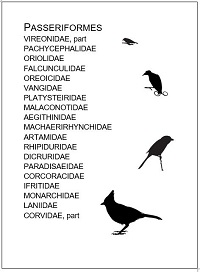 | Magnetic Aisle Label • Fits 5″ x 7″ magnetic picture holders • All pre-designed aisle labels are included in this document |
 | Egg Case Exterior Label • Fits large steel egg cases • One label per page |
 | Ethanol Room Rolling Steel Box Label • Fits rolling steel ethanol boxes • Three labels per page |
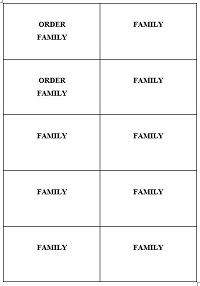 | Ethanol Room Family Label • Fits large magnetic shelf labels • 10 labels per page |
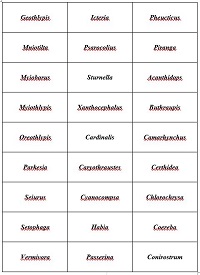 | Ethanol Room Genus Label • Fits small magnetic shelf labels • 27 labels per page |