Bird Curatorial Manual | Accessioning Birds
Accessioning Overview
Bird specimens may be accessioned at the time of receipt or at a later date. Salvaged birds are accessioned within the year that they are received, for permit reporting purposes. Accessions received through field expeditions or student research may be accessioned at the time of receipt or when they are ready for cataloging.
Accessioning is done by the Staff Curator of Birds, often working with the Museum Scientist in charge of the MVZ Prep Lab to ensure that specimens received through salvage or gifts are also recorded on the Prep Lab freezer inventory or prep log.
A unique, consecutive accession number is assigned to each lot of new specimens. An accession may consist of a single specimen or a series of specimens that share a common event (i.e., received from the same donor(s) on the same date). All specimens from a field trip or completed field project receive the same number.
Historically, specimens from two or more vertebrate groups that were received together through a shared event (e.g., field expedition) were assigned a single accession number. Although that practice still occurs occasionally, it is more common for specimens from each taxonomic group to be accessioned separately. Different accessions for a single expedition should be linked together through projects in Arctos.
Accession numbers are assigned simultaneously in Arctos and on a pre-numbered accession card. Information about the accession information is filled out as completely as possible when the accession is created, but can also be updated or edited later.
Accessioning Birds: Step-by-Step
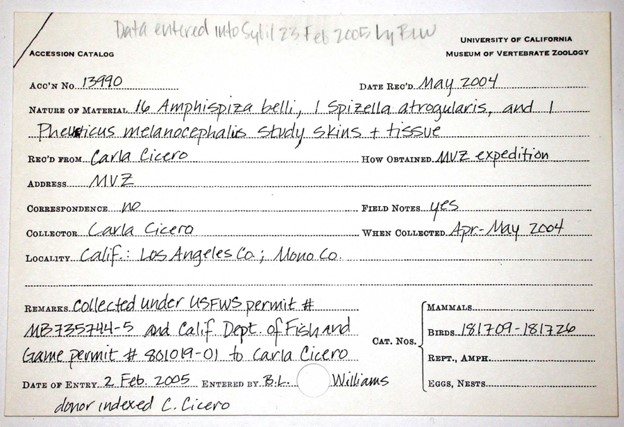
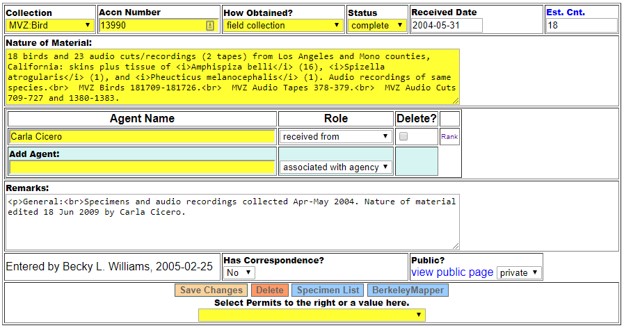
INSTRUCTIONS FOR DATA ENTRY FIELDS
Acc’n No.: Accession cards are pre-numbered manually. Find the last Accession Card in the file to determine the next available number. Do not take a blank card and fill in the next number until you have ascertained that no one has already taken that number. The next available number on the card should match the next available number in Arctos.
Date Rec’d: Record the date when the specimens arrived or were accepted by the Museum. On the card, enter the date as precisely as possible in the format “d mmm yyyy.” If the day and/or month are unknown, enter whatever date information is available.
Nature of Material: Provide as much detail as possible on the quantity and kind of specimens, as well as the total number of specimens in the entire accession. Photographs and audio/video recordings also should be noted. When only a few specimens are involved, the scientific name(s) of the specimen(s) should be entered. The description may be more general for larger accessions with a lot of different species. Also when possible, enter the type of specimen(s) including whether they are skins, skeletons, fluid-preserved, eggs, nests, and/or tissues.
Rec’d From: Enter the name of the person(s) or organization who donated the material. The card also has a place to enter the donor’s address (“MVZ” is sufficient for donors affiliated with the museum). Donor information historically also was recorded on a separate “donor index” card but that is no longer used in the museum.
- MVZ Expedition: This term applies when someone associated with the Museum acquires specimens on an MVZ trip. The specimens are collected under the researcher’s own permits (collecting, salvage, license, etc.).
- Salvage: This term applies to specimens that were found dead. Salvaged specimens may be covered under a researcher’s permit, or under the museum’s salvage permit. If specimens are salvaged as part of a field expedition, the method is still entered as “MVZ expedition.”
- Gift: This term applies when someone donates specimens under their own permits (collecting, salvage, license, etc.), but not as part of an MVZ field trip. Examples include specimens acquired from another museum, a wildlife rehabilitation center, a state or federal agency, or a researcher not affiliated with the museum.
- Repository Agreement: This refers to specimens that are donated to the museum as part of an agreement, for example, with the National Park Service.
- Found in Collection: This applies to specimens that are found in the Museum’s possession, but have no prior records or data associated with them.
Correspondence: Indicate on the card and in Arctos if there is correspondence or not ( “Yes” or “No”). Any details can be entered in Remarks.
Field Notes: Original data (field notes, data sheet, spreadsheet, etc.) should be given to the Staff Curator at the same time as the specimens. Copies of the field notes can be photocopied for the collector. Any original field notes should be given to the MVZ for accessioning into the Archives.
Enter “Yes” or “No” on the card if original field notes exist. This should be entered as “Yes” for specimens where the original data are entered onto a data slip or spreadsheet, and then later entered into a prep catalog during preparation. Arctos does not have a place to record this information.
Collector: List all collectors of the specimen(s) on the card. Arctos does not have a separate field for collectors in the accession interface, so this information may be entered in Remarks if different from the donor(s).
When Collected: Enter inclusive dates on the card for when the specimens in the accession were collected. If the collection dates cover a long, continuous period, enter the first and last dates. If they cover scattered dates within one year, enter the months of that year. If dates are scattered over several years, enter years only. Arctos does not have a place to enter collection date(s) on the accession interface, but dates can be obtained from the specimen data once the specimens are cataloged.
Locality: List general localities in appropriate geographic sequence. If the collecting has been done all in one state, list the counties after the state. For non-US localities, list the states and/or provinces following the name of the country.
In Arctos: Use Remarks to keep track of specimens as they are moved through the Prep Lab and Curatorial work flows. Use HTML codes to create paragraph (<p>text</p>) or line breaks (<br />).
Remarks should have three sections: General (e.g., details including whether they were obtained as frozen carcasses or prepped in the field), Prep Lab Status, and Curatorial Status. Permits in Arctos must first be entered through Transactions (Manage Data —> Transactions —> Create Permit), and then attached separately to each accession.
Entered by: Enter the first initials and last name of the accessioner on the card. This information is automatically entered into Arctos through the operator login.
Additional Instructions
Do not remove completed accession cards from the file. Recently filled out cards should be filed promptly. If removing an accession card is necessary, place a photocopy of the accession card or a sheet of paper bearing the accession number into the file, as well as the name of person from whom specimens were received and date of receipt with the specimens as an aid to later curatorial work.
Once an accession is created, enter the accession number, date received, donor, number of specimens, general nature of the material, and status (e.g., need to prep, ready to catalog) into the Google doc entitled “log – newbirdaccns.” This file is located in the shared drive: MVZCuratorialWorkingDocs\Bird Curatorial\Logs and Inventories (in the worksheet labeled “Bird Accns-Progress”)

