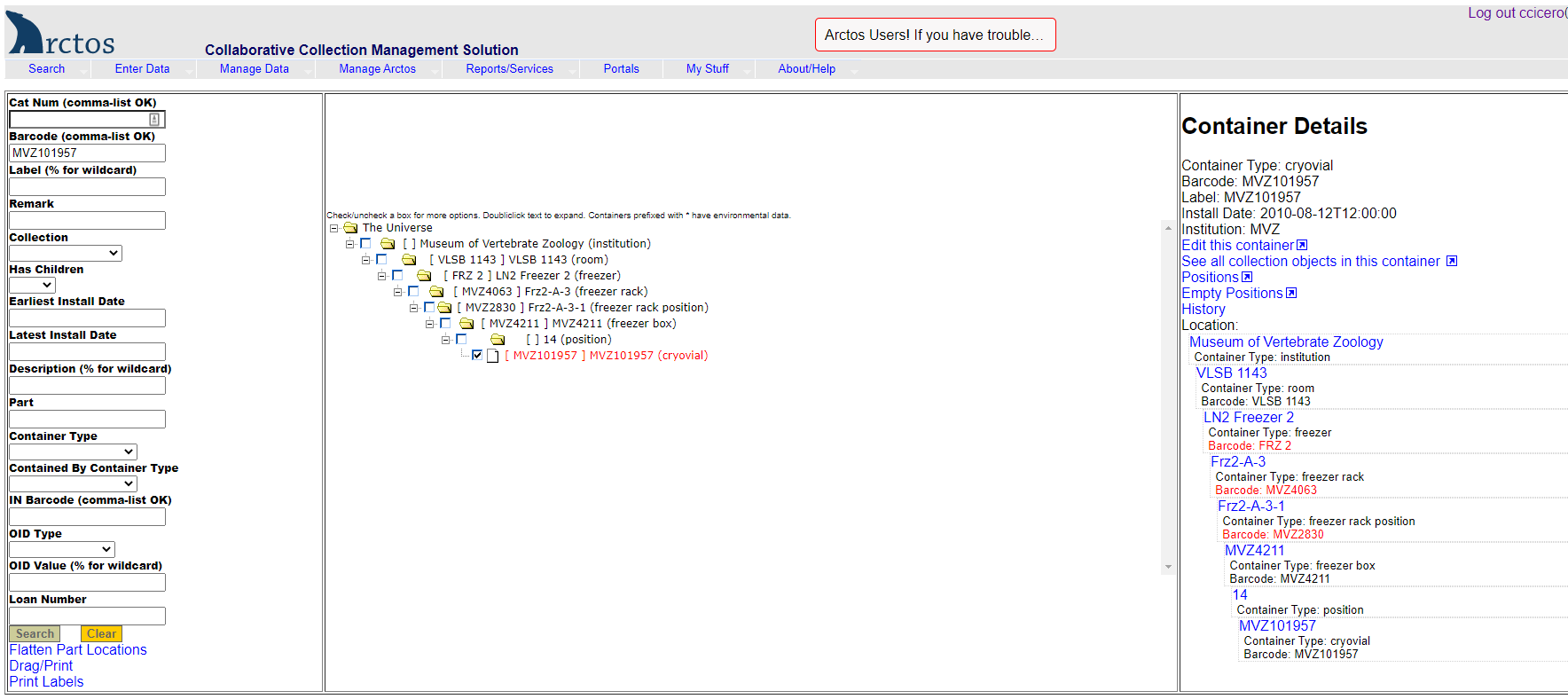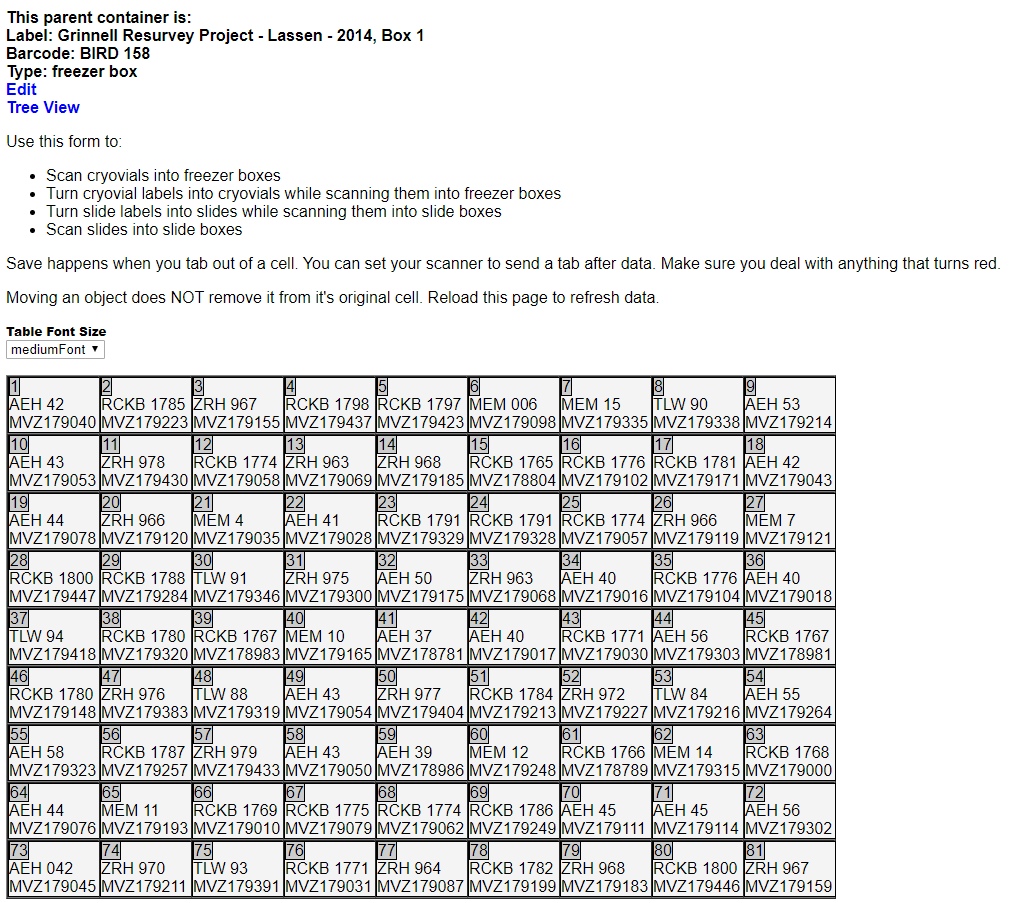Tissue Manual | Tracking Uncataloged Tissues
Tracking Uncataloged Tissues
Each collection tracks uncataloged tissues in different ways. Tissue vials are treated as containers in Arctos, where they are identified by both a barcode and a label. The label is intended to correspond with the original information (e.g., preparator’s number) written on the vial. When the MVZ tissue collection was barcoded in 2009-2013, the barcode was entered into both of these fields by default. Tissues may be tracked by either the barcode or the label.
The following guidelines describe the procedures for tracking uncataloged tissues.
- Get a box with a temporary BIRD barcode for uncataloged tissues from the Staff Curator. Accessions from field expeditions, curators, and specific sources (e.g., Lindsay Wildlife Hospital and other wildlife rehabilitation centers) are given their own boxes. Miscellaneous tissues received through random salvage are combined into boxes even though they consist of multiple accessions. Talk to the Staff Curator about where to put uncataloged tissues. The list of uncataloged tissue boxes is tracked in a Google Doc (log – newbirdaccns) that is also used to track the status of all bird accessions; access is granted by the Staff Curator.
- In Arctos, go to Manage Data –> Object Tracking –> Find Container.
- On the left side of the screen in the Barcode field, scan the barcode of the uncataloged tissue vial (e.g., “MVZ101957”).
- On the center of the screen, click on the little square box to the left of the barcode number of the vial.
- On the right side of the screen, click on “Edit this container.”
- A new “Edit Container” screen will open. At the top in the Label field, replace the current value (which should be the vial’s barcode) with the initials and number of the collector/preparator as it’s written on the vial (e.g., “MJA 23”). Hit “Save Container Edits.”
- If there are multiple vials for a specimen, and each vial has a different tissue type that’s noted on the vial, that information should be spelled out in the Remarks field. If the tissue was preserved frozen, enter only the tissue type (e.g., “Liver.”). If the tissue was preserved another way, such as in RNAlater, enter the tissue type and preservative (e.g., “Liver RNAlater.”).
- In a different window, go to Find Container and scan (left side of screen in Barcode field) the temporary barcode (e.g., BIRD 158) of the box where the tissue will go.
- On the center of the screen, click on the little square box to the left of the barcode number of the box.
- On the right side of the screen, click on “Positions”.
- Place your cursor in the cell for the position where you want to install the tissue, and scan the vial barcode into that position. Hit tab to move to the next cell.
- Continue doing this in subsequent cells (positions) for each tissue to be put into a temporary box. After you are finished, the Arctos screen will look like this:
- When done with the box, find the rack in the liquid nitrogen freezer where you want to put the box. The organization of uncataloged tissue boxes is tracked in the “log – newbirdaccns” Google doc mentioned above. If this is an existing box that was previously put into liquid nitrogen (and to which you’re adding more tissues), put the box back and you’re done.
- If this is a new box that has never been put into liquid nitrogen, you must scan the box into the right position in the rack in order to record its location. This is done in the following steps.
- In Arctos, go to Manage Data –> Object Tracking –> Move Container.
- At the bottom in the field for “Parent Barcode,” enter the barcode on the side of the slot or shelf where the tissue box will be installed.
- At the bottom in the field for “Child Barcode,” enter the barcode of the box with the tissues to be installed.
- Hit “Move Container” and you’re done. Put the rack back in the freezer.
Uncataloged herp tissues are housed in the liquid nitrogen room (either in liquid nitrogen Freezer 1 or the chest freezer) and in ultra-low freezers on the fourth floor of VLSB. Those housed in liquid nitrogen are from Jim McGuire accessions. Tissues are not scanned individually into box positions. Rather, boxes are created with a label that describes the contents, e.g., “McGuire Indonesia” with a range of field numbers and the trip year. If there are known missing tissues, that is entered into the description field. It’s best to talk with the Staff Curator for guidance on where to put uncataloged herp tissues.
Uncataloged mammal tissues are housed in the -80 chest freezer in the liquid nitrogen room, or in a few cases (e.g., finishing graduate students) in ultra-low freezers on the fourth floor of VLSB. Tissues are organized by accession, inventoried, and entered into a google doc called “Mammal Tissues Inventory- Working Copy.” Access to the google doc is granted by the Staff Curator. After cataloging, tissues are scanned into barcoded boxes and kept in the -80 chest freezer until they are transferred to the liquid nitrogen Freezer 3 that houses both cataloged and uncataloged mammal tissues.