Printing Labels and Ledger

Label Templates
MVZ labels for specimen cases, drawers, and fluid rooms are printed with specific templates. Details may vary by collection. The following templates were developed for the MVZ bird collection and can be modified as needed.
Cases & Drawers
Fluid Rooms
Cases & Drawers
The following templates are used for labeling cases and drawers that house bird, mammal, egg/nest, and dry herp specimens.
 | Standard Case Exterior Label • Fits standard size steel cases • Requires trimming to fit zinc cases • Four labels per page |
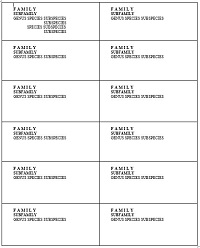 | Drawer Label • Fits standard size steel and wood drawers • Fits steel egg case drawers • 12 labels per page |
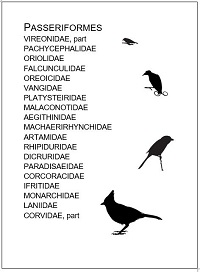 | Magnetic Aisle Label • Fits 5″ x 7″ magnetic picture holders • All pre-designed aisle labels are included in this document |
 | Egg Case Exterior Label • Fits large steel egg cases • One label per page |
Fluid Rooms
The following templates are used for labeling magnetic shelves and rolling steel tanks in the MVZ fluid-preserved specimen rooms.
 | Rolling Steel Tank Label • Fits rolling steel tanks for larger fluid-preserved specimens • Three labels per page |
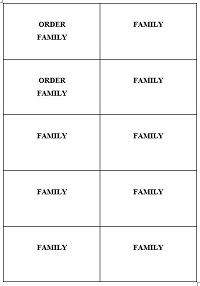 | Family Label for Magnetic Shelf • Fits large magnetic shelf labels in fluid rooms • 10 labels per page |
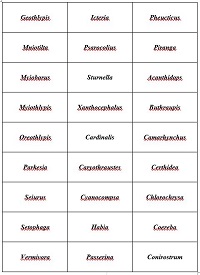 | Genus Label for Magnetic Shelf • Fits small magnetic shelf labels in fluid rooms • 27 labels per page |
Fluid Jars and Vials
Handwritten Jar Labels
Thermal Datamax Labels
Scintillation Vials
Handwritten Jar Labels
Labels for jars of fluid specimens may be handwritten in archival ink or printed using a thermal Datamax printer. Handwritten labels use one of three label sizes: large (gallon or half-gallon jars), medium (pint jars), and small (small jars for stomach contents, scintillation vials). The label should be written neatly and clearly with an archival Micron pen (01 or 02 for small labels, 05 for medium or large labels). Large and medium labels should be written as follows:
• top line: scientific name (genus, species, subspecies if applicable) • middle line: geographic locality (country, state; state, county) • bottom right: MVZ catalog number(s) 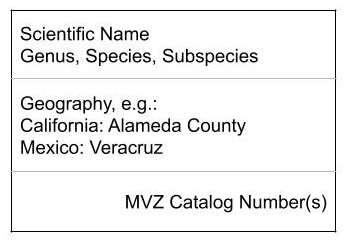 | 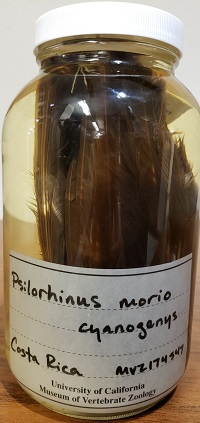 |
Thermal Datamax Labels
Coming soon!
Scintillation Vials
Scintillation vials are used to house anatomical parts such as a syrinx, stomach/stomach contents, or parasites. These are used primarily by the MVZ bird collection. Scintillation vials contain the same information as handwritten jar labels, but there is a fourth line that lists the parts and underlines the exact type of fluid part (e.g., skin, tissue, syrinx). In addition, the jar/vial caps for these parts have the MVZ number, genus, and species written on them in a cancer (tissue) pen. It is always a good idea to check the collection before you start labeling jars to make sure that you are doing it consistently with what is in the collection.
Catalog Ledger
Hard copy ledger pages are printed as a backup to the data. Separate ledgers are maintained for bird, egg/nest, mammal, and herp specimens. Ledgers should not be printed until all of the data for an accession have been entered, and the localities have been georeferenced.
Each accession should be printed on a separate ledger, starting on its own page. If the accession is split, e.g., if a specimen is found later and added to the same accession, print that specimen on its own page so that the MVZ catalog numbers are ordered numerically in the binder.
To print the ledger:
- Go to Arctos and login to your account.
- On the Specimen Search page, select the collection (e.g,. MVZ:Bird) and search by the accession number by entering ‘= XXXXX’ in the Accession field (where XXXXX is the accession number) to get an exact match. You may need to hit ‘Show More Options’ to show the option for entering the accession number.
- In the Specimen Results page, go to ‘Manage’ and scroll down to ‘Print Any Report’ which will take you to the Arctos reporter function.
- In the long drop down list of possible reports, select ‘MVZ Ledger’ and hit ‘Print Report’ which will produce a PDF file of the ledger. The ledger is designed to print 10 records on a page. If there are multiple pages for one accession, it will print all of the pages and show 1 of N, 2 of N, etc.
- Print the ledger using the printer located in the curatorial work area. Ledgers are printed on special archival paper that is pre-punched with holes for a notebook. Print the ledger using the curatorial printer, and make sure to orient and feed the ledger paper properly (see instructions at the printer).
- Once you print the ledger, place the pages in numerical order by MVZ catalog number in the appropriate ledger notebook. Notebooks for the bird and mammal ledgers are located on top of the bird and mammal cases (respectively) in the curatorial area. The herp ledger notebook is on top of the old herp card catalog (on the left when you walk into the Herp Lab).
